How to use Netflix Kids Mystery Box, a new content discovery feature for Android users
Netflix has launched Kids Mystery Box on its Android app. It is a new content discovery feature that lets kids find new movies and series that are suitable for their age. Let’s see how to find kid-friendly content on Netflix with this mystery box.
How to use Netflix Kids Mystery Box
1. Open the Netflix Android app and log in to the ‘Children’ profile. 2. If the feature is live on your end, you will find a ‘mystery box’ over the ‘Favorites Row’ at the top of the page. 3. Point at the mystery box and you will be taken to the ‘new for you’ section that displays content recommended for the kid based on his/her taste and activity.
This is not the only kid-centric feature on Netflix.
Besides Favorites, there are sections like Popular, Everyone’s Watching, Gems for you, and genre-specific content.
In 2021, Netflix also introduced ‘Kids Top 10 Row’ showing the most watched content in the user’s country, and ‘Kids Recap emails,’ to parents revealing a summary of their children’s preferences and watching habits.
There’s more.
Here’s how to use Netflix Parental Controls
1. Go to https://ift.tt/wktQXnN and log in to your Netflix account. 2. Within the kid’s profile, click on Viewing Restrictions and tick the Children’s Profile box. This displays “titles just for children”. Netflix claims they adhere to country ratings to create this filter. 3. Tap on the Save button.
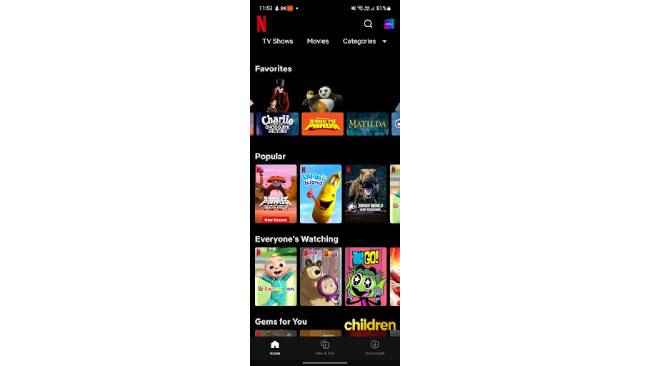
Furthermore, you can pin-protect other accounts to prevent your kids from accessing them, disable auto-play, block select series or films, and even keep tabs on what the kids are watching.
from Entertainment News https://ift.tt/KJ36FP2

Comments
Post a Comment