Netflix introduces a dedicated tab that shows what you may want to watch
Netflix’s new My Netflix tab uses personalized algorithms to show you content that you may want to watch based on your past likes, watch history, app usage, trailers you have watched, etc. As per the official announcement, the feature will be available on both Android and iOS, but the former will get it in August.
Do ensure to update Netflix from the respective app stores.
Provided that you have updated Netflix, here’s where you will find the new feature:
How to use My Netflix1. Open Netflix and on the bottom right corner, you will find the new My Netflix tab. This is the 3rd tab at the bottom.
Also Read: Netflix cracks down on password sharers in India: Will freeloaders pay up? Reactions are out
2. Clicking on it, you will be taken to a new section wherein you will see the notifications for new content coming, your downloads, and content you have added to the watch later list. It also shows you the list of content you have already watched with the prompt to watch again, the option to continue watching content you have started or have been watching.
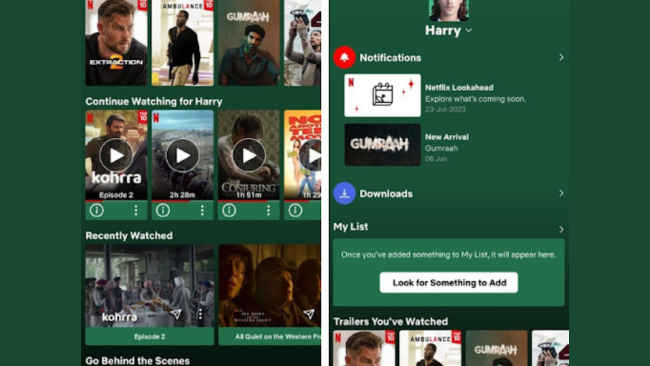
You even get to see the behind the scene clips to see how something was shot or how the cast and crew performed.
Netflix says the more you use and interact with the app, the more attuned the algorithms will be and more personalized the recommendations as well as whole content appearance in the My Netflix tab will be.
Also Read: JioCinema vs Hotstar and other OTTs compared: Which to subscribe and which to skip?
While recommendation algorithms are paramount to the whole Netflix experience, this new feature makes algorithmic recommendations more evident for the user. Now, the user may not need to weed through a lot of unrelated content and easily find what they want to watch.
from Apps News https://ift.tt/JQrUChi

Comments
Post a Comment